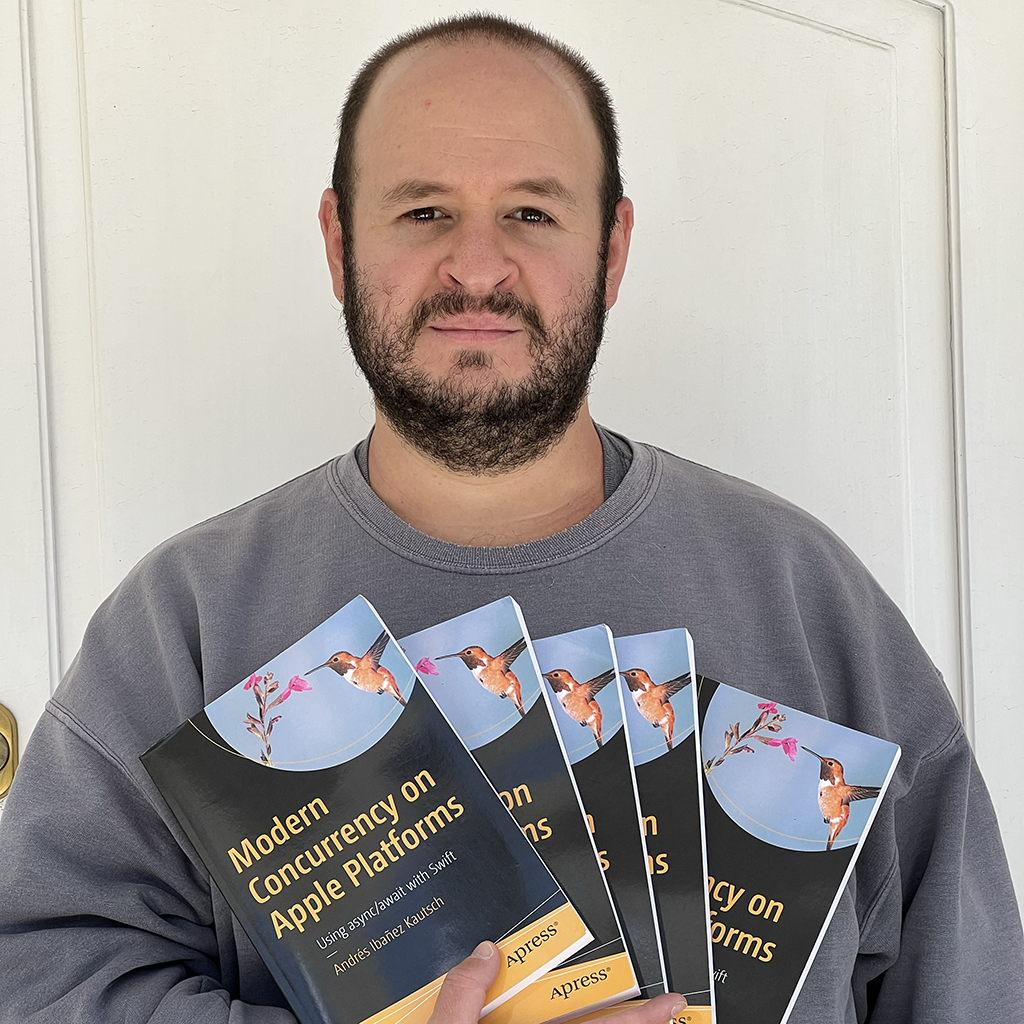Tokenizing Natural Language into Semantic Units in iOS
Published on
Working with Natural Language is possible thanks to machine learning. Starting on iOS 12, Apple has provided many APIs just for this task. In this article we will explore how to use NLTokenizer to separate natural language text into its proper units.
Introduction to Natural Language Tokenizing
If you are not familiar with the inner workings of Natural Language processing, tokenizing simply means that we separate a string and analyze it to find its semantic units. If you are writing a program that processes text, you may be tempted to split the string using a separator. For example, if you wanted to get all the words in a natural sentence string in an array, you would write something like this:
"This should be separated into words using the space".split(separator: " ")
And this naive approach may work under very specific constraints. Specifically, you know it will work if the language you are using is English. But languages such as Japanese don’t separate their sentences with spaces. So what do you do if you need to support different languages? This is where the tokenizer comes into play.
Using NLTokenizer
Start by importing the NaturalLanguage framework.
import NaturalLanguage
To create the NLTokenizer object, call the NLTokenizer(using:) method, to which you have to specify what NLTokenUnit you want to use. At the time of this writing, you can use .document, .paragraph, .sentence, .word. The unit allows you to specify the linguistic unit. If you choose .word, the tokenizer will take every word and give it back to you. As you use the other units, you will get bigger portions of text.
In the example below, we will tokenize a simple sentence.
var stringToTokenize = "It was many and many a year ago, in a kingdom by the sea."
let tokenizer = NLTokenizer(unit: .sentence)
tokenizer.string = stringToTokenize
Since we have a single sentence, we will use the .sentence unit, and the first phrase of my favorite poem (Annabel Lee, by Edgar Allan Poe).
It’s worth noting that you can specify the language to use. By default the system will use your default language, but you can specify a different language. To be more explicitly, I will set the language to English.
tokenizer.setLanguage(.english)
And we can finally go through the words:
tokenizer.enumerateTokens(in: fullStringRange) { (range, attributes) -> Bool in
print(stringToTokenize[range])
return true
}
The return indicates the enumerator if it should continue going through each token. If you return false, the enumerator will stop.
The output for the above code is the following:
It
was
many
and
many
a
year
ago
in
a
kingdom
by
the
sea
Tokenizing Different Languages
Some languages don’t separate words in a sentence the same way, so it can be expected that they may also separate other words with different symbols. We will now tokenize a Japanese string into words.
var stringToTokenize = "私は毎日太っています"
let tokenizer = NLTokenizer(unit: .word)
tokenizer.string = stringToTokenize
tokenizer.setLanguage(.japanese)
let fullStringRange = stringToTokenize.startIndex..<stringToTokenize.endIndex
tokenizer.enumerateTokens(in: fullStringRange) { (range, attributes) -> Bool in
print(stringToTokenize[range])
return true
}
Output:
私
は
毎日
太っ
て
い
ます
So, even if Japanese is a “run-on” written language, where there’s no visual way to separate words from each other, the tokenizer knows where each word begins and ends.
**Important Note!**
If any point you have troubles with the tokenizer, and the enumeration function doesn’t give you anything, try setting the language before the string. For some reason, at least with the NSLanguage being .spanish, I had to set the language first.
Conclusion
Separating a string with a token is a common task, but doing it naively will not account for all possible cases. NLTokenizer is very smart as it can process words in many languages and already knows about a lot of special cases. If you are tokenizing strings in natural language, you should use this class instead of trying to do it manually.