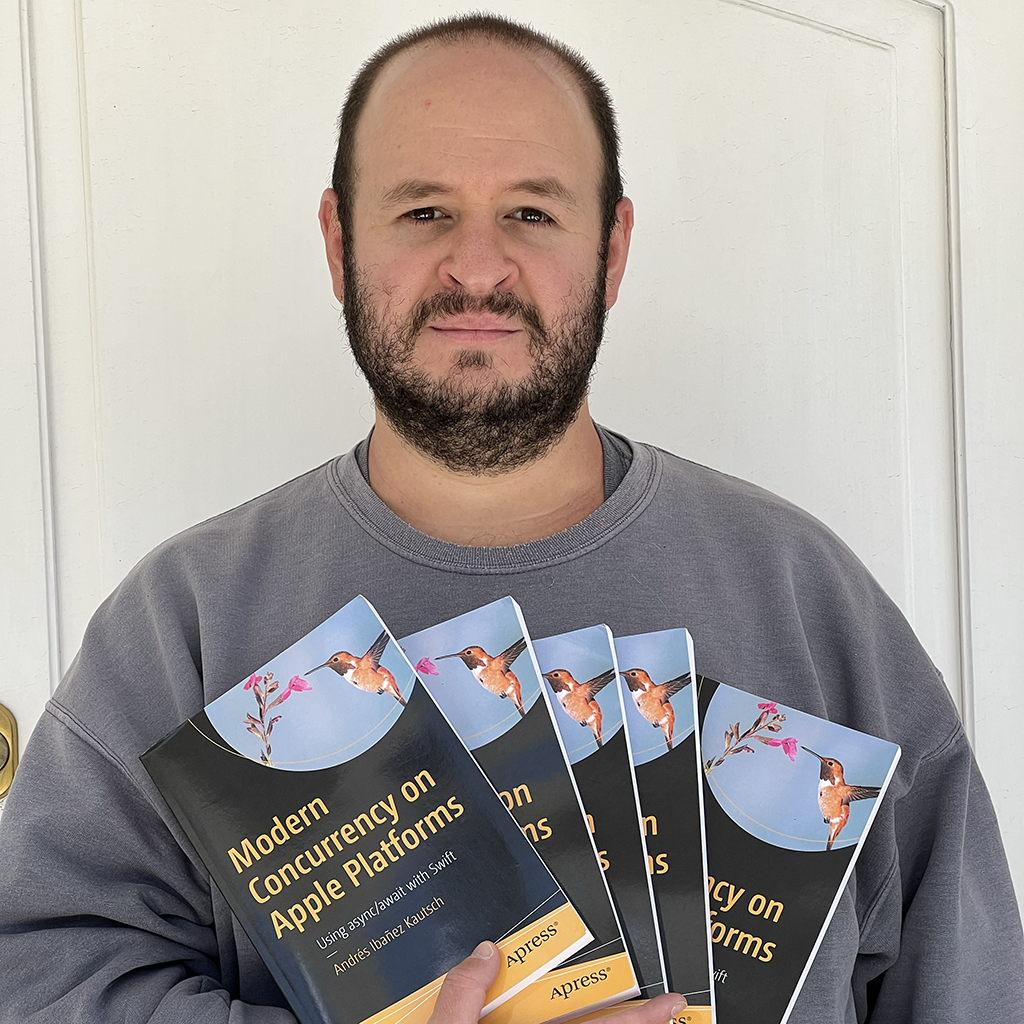Playing Custom Haptics on iOS
Published on
Vibration and physical feedback has become an important feature of Apple’s operating systems. Starting with the Apple Watch, Apple replaced the traditional vibration feedback with haptic feedback hardware, which allowed them to have more control over how vibrations and physical feedback work.
First being introduced in the Apple Watch, Haptic Feedback has been a core part of the Apple ecosystem experience since. Just think about it, wouldn’t it be weird if you force-touched the screen to do something, and there was no physical response from the device? Think of the old Peek-and-Pop. If you updated to iOS 13 and got context menus, you may feel they feel great to do in iOS (because they have a haptic engine), but on iPad they feel lacking because the device doesn’t vibrate when triggering them.
Haptic feedback is present even in the most unexpected places of Apple’s lineup. Their touch-pads respond with haptics. The iPhone 7 and 8, which have no physical home button, create exactly the same feeling by providing a haptic instead of physical touch presses. We may not notice it, but if you are deep into Apple’s ecosystem, haptics are all over the place.
In this article, we will explore how we can integrate haptic feedback into our iOS 13 apps.
Playing with Haptic Feedback on iOS 13.
Apple has a few APIs that give developers a lot of control over the haptics they want to create on iOS 13.
The CHHapticEngine handles requests to play haptic patterns.
To use it, you need to import CoreHaptics.
CoreHaptics Setup
Before you actually try to play some feedbacks, though you need to ensure that the device supports them. As we discussed earlier, not all devices support them, and a notable example of that are all iPads released until now.
To check if your device supports haptics, the CHHapticEngine object has a static method called capabilitiesForHardware() that returns the supported feedback capabilities.
guard CHHapticEngine.capabilitiesForHardware().supportsHaptics else {
// Haptics not supported.
return
}
Once you know your device supports haptics, you can create one like this:
var engine: CHHapticEngine?
// ...
do
{
engine = try CHHapticEngine()
try engine?.start()
} catch {
print("Problem with haptics: \(error)")
}
It’s not clear to me at this when the engine can throw an error as there’s a tremendous lack of documentation at this time, even after iOS 13 has been released. My assumption is when you try using it in a device that doesn’t have a haptic engine, or when the hardware inside the device is malfunctioning.
The feedback engine is the connection to the haptic server inside a device. You can create multiple connections to this server (via multiple instances of CHHapticEngine), so don’t worry about treating it as a singleton. Each connection is independent of the others.
The call to start() is asynchronous, so be wary of that. There is an asynchronous variation that takes a completion clock if you need it:
engine?.start(completionHandler: { (error) in
// .. Handle error if relevant
// .. Do something after it starts
})
There’s some additional properties you can set. If the Haptic Engine gets stopped for any reason, you an get a callback. When there’s an error with the haptic server, you can also get notified when it has been reset.
Below are the two relevant properties:
engine?.stoppedHandler = { reason in
print("Haptic engine stopped due to reason: \(reason)")
}
engine?.resetHandler = {
// The engine has been reset, so you can try connecting to it again.
do {
try engine?.start()
} catch {
// handle error.
}
}
Playing Haptic Events
After you have done all that setup, you can start creating some haptics events. You create an event, request a player from the server, and send your haptic requests to that player.
To create a haptic event, you begin creating the parameters that will be used to configure it.
let intensity = CHHapticEventParameter(parameterID: .hapticSharpness, value: 0.5) // The feel of haptic event, from dull to sharp
let sharpness = CHHapticEventParameter(parameterID: .hapticIntensity, value: 0.5) // How strong the haptic is
// Some advanced parameters
let attackTime = CHHapticEventParameter(parameterID: .attackTime, value: 0.5) // When to increase the intensity of the haptic.
let decayTime = CHHapticEventParameter(parameterID: .decayTime, value: 0.5) // When the intensity of the haptic goes down.
let releaseTime = CHHapticEventParameter(parameterID: .releaseTime, value: 0.5) // If you want the haptic to "fade", when
let sustainTime = CHHapticEventParameter(parameterID: .sustained, value: true) // If you want to sustain the haptic for its entire duration.
let event = CHHapticEvent(eventType: .hapticTransient, parameters: [intensity, sharpness], relativeTime: 0)
do {
let pattern = try CHHapticPattern(events: [event], parameters: [])
let player = try engine?.makePlayer(with: pattern)
try player?.start(atTime: 0)
} catch {
print("Failed perform haptic: \(error.localizedDescription).")
}
The eventType can be hapticTransient or hapticContinous. The former is to play simple “tics”. Think of the haptic you get when flipping a UISwitch, or exploring the options in a UIPicker. The latter is to give more lasting feedback, such as a longer vibration when an error occurs in a textfield. This is interesting to use in games because you can create haptics that resemble the situation in the game. If you get hit, you get a light vibration, but as you keep getting and your life bar depletes, you can make it more and more intense.
These are just some of the basic configurations you can do for your feedbacks. Alongside vibrations, you can play sound as part of an event so you can create feedback similar to that of the context menus in Springboard. You can even read and write haptics into a file so users can create their own. In the Settings app on iPhone, you can create custom vibration patterns for calls, and they all use haptic feedbacks.
Audio haptics come with their own set of parameters as well, including the frequency (brightness), audio volume, audio pan, and pitch. If you have a designer who wants to experiment with these, it could be fun to play with them.
Conclusion
Using Haptics on Apple’s devices is now easier than ever and we have a lot of flexibility to implement them. When designing apps, consider the interactions where you could use haptics to improve the experience of your users, but be careful not to overdo them because if used wrongly, they can cause physical discomfort. Try to see where devices that support use it so you can learn the best place to implement it.