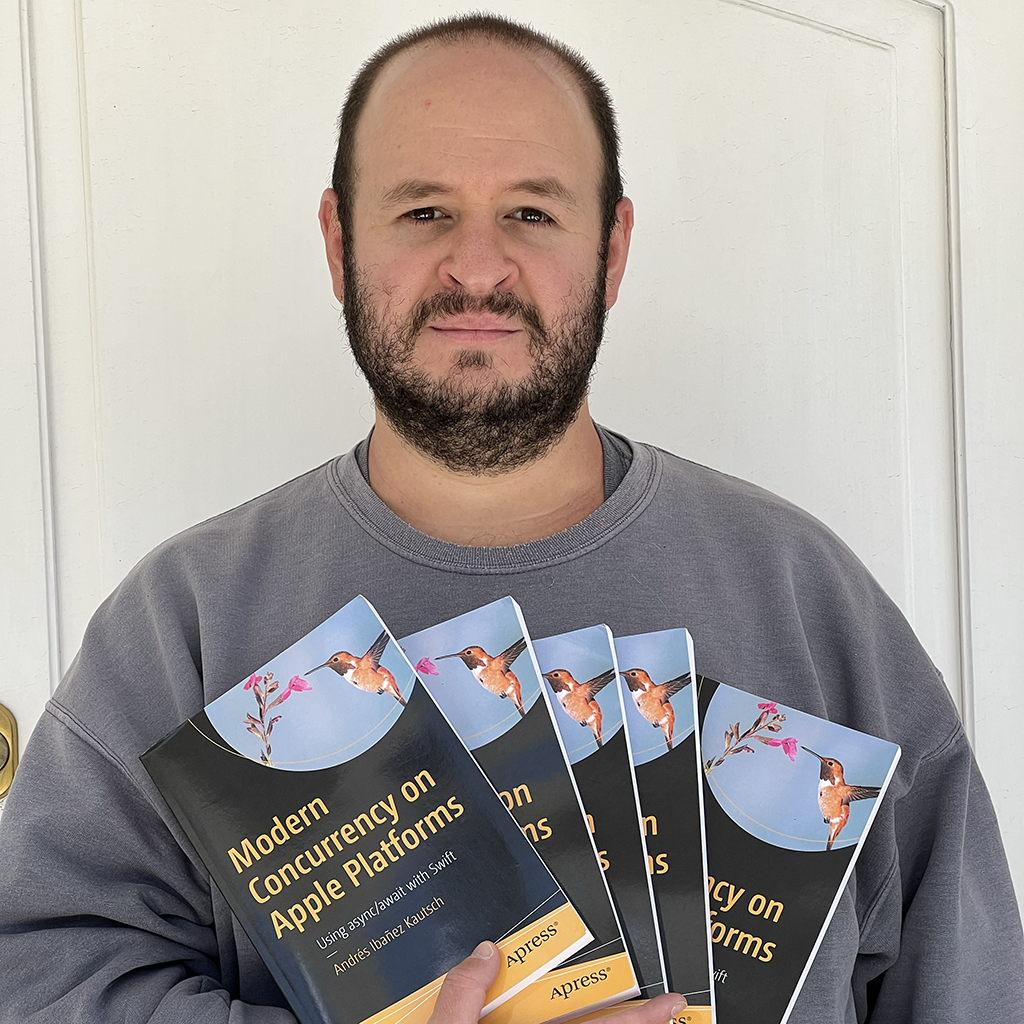JavaScriptCore and Swift
Published on
JavaScriptCore and Swift
Regardless how you feel about JavaScript as a programming language, there is one simple fact: JavaScript is pretty ubiquitous, and its uses have expanded beyond web scripting. It has become a pretty popular language for a vast array of domains. For this reason, making languages interoperate with it is pretty important, and both Swift and Objective-C are no exception. We can work with JavaScript, not only by executing JavaScript code directly from our Swift code, but we can even expose code from Swift and Objective-C to JavaScript. That’s how important this language is, and these features open a world of possibilities.
JavaScriptCore will help us execute basic JavaScript code and export our Swift and Objective-C code to JavaScript. For the bunch of possibilities JavaScriptCore opens to us, it’s actually a very simple framework with only a few symbols. In this article we will explore some common tasks we may want to perform with this framework.
Executing JavaScript with JSContext
The most basic thing we can do with the framework is hand it over some JavaScript, evaluate it, and return its value. For this, we use JSContext.
let context = JSContext()
let sumValue = context?.evaluateScript("1 + 2 + 3")
if let sum = sumValue?.toInt32() {
print("\(sum)")
}
JSContext is a JavaScript execution environment. It has some neat uses:
- Evaluate basic (or complex) JavaScript code from Swift or Objective-C.
- Make native Objective-C and Swift code available to JavaScript.
After calling evaluateScript, we will receive a JSValue object back. We can then use JSValue to pass data between JavaScript and Swift/JavaScript. In the example above, we performed a simple addition, converted the result to an Int32, and printed it.
JSContext has other interesting features as well. We can query the currently executing JSContext instance by calling the current() static method. We can even get the current callee by calling the currentCallee static method. Even more interesting we can get what “this” refers to by calling JSContext.currentThis. Finally, we can retrieve the current arguments by calling JSContext.currentArguments.
JSVirtualMachine
All JavaScript code execution has a JSVirtualMachine somewhere behind this scenes. We can use this class directly when we need to support concurrent JavaScript execution and to manage memory when bridging between JavaScript and Swift/Objective-C.
Every JSContext is associated to a JSVirtualMachine, which you can get by calling the virtualMachine property, although one virtual machine can contain multiple contexts. Each Virtual Machine is its own world and its own environment, so while contexts within the same virtual machine can see each other, contexts belonging to different virtual machines are not aware of each other.
JavaScript is a concurrent affair. Any and all calls to JavaScript will be concurrent. If you need to execute JavaScript concurrently, simply create different JSVirtualMachine instances and execute them in different threads.
Exporting Swift to JavaScript.
If we want our Swift (or Objective-C) objects to be available to JavaScript, we simply need to adopt the JSExport protocol. By adopting this protocol, we will be able to export our entire classes, instance methods, class methods, and properties to JavaScript. Many Foundation types automatically support this behavior, such as NSString.
Discussing JavaScript in-depth is not the topic of this article, so just be aware that in JavaScript, Object-Oriented Programming is supported through the use of Prototype Objects, and your own classes are exported to JavaScript as such.
@objc class Doll: NSObject, JSExport {
dynamic var name: String
dynamic var maker: String
dynamic var existence: Int
init(name: String, maker: String, existence: Int) {
self.name = name
self.maker = maker
self.existence = existence
}
let makeDoll: @convention(block) (String, String, Int) -> Doll = { name, maker, existence in
return Doll(name: name, maker: maker, existence: existence)
}
}
In order to export code to JavaScript, the first thing we need to keep in mind is that our objects must bridge to Objective-C - JavaScriptCore was introduced way before Swift was a thing. Second, we need to manually choose what properties and methods will be exported. In the case of properties, we need to provide a @convention(block) property that will bridge our code. This will export our functions with the right parameters and internally our Swift code will be called.
For properties, marking them as dynamic will ensure they are exported.
Finally, we can pass it to JavaScript by calling the setObject(_:forKeyedSubscript) method.
context?.setObject(Doll.self, forKeyedSubscript: "Doll")
Conclusion
JavaScript is big, and due to its huge community support you can find a lot of libraries for it. You may come to a point in which it may be easier to use JavaScript than Native Swift to solve a particular problem. It’s also just a pretty cool feature in general that doesn’t hurt to have in your toolbox.