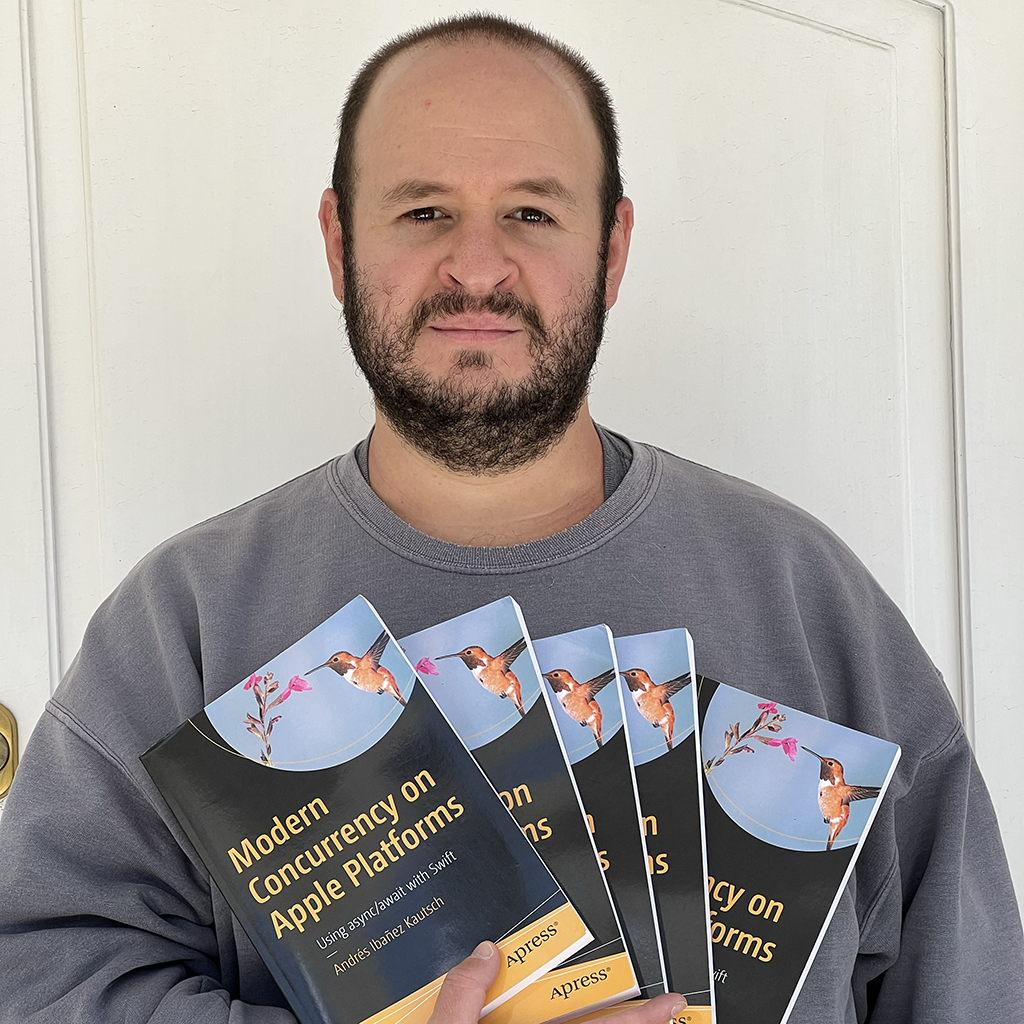Error Protocol Specializations in Swift
Published on
Earlier this week I was scrolling through my Twitter feed as usual and I found this tweet that made me realize I may have been handling errors incorrectly in Swift all my life. This prompted me to research a bit more about error handling in Swift, and it turns out there’s many specialized Error protocols you can conform to, and you should probably be using them over the default Error provided by the language. All these specializations conform to Error themselves. In this article, we will explore a few specializations we can use when dealing with errors in Swift.
Keep in mind that they are part of the Foundation framework though, so they may not work when used outside Apple’s platforms.
LocalizedError
LocalizedError provides four properties to display your user information about errors in their native language.
The four properties are the following and they are all strings. They are required, but they provide a default implementation.
errorDescriptionfailureReasonhelpAnchor- I wasn’t able to find what this one is for, specifically on iOS.recoverySuggestion
A sample of implementation could be:
enum NetworkError: LocalizedError {
case noNetwork
case unexpectedResponse
var errorDescription: String {
switch self {
case .noNetwork: NSLocalizedString("No network connection found", comment: "")
case .unexpectedResponse: NSLocalizedString("The server returned an unexpected response", comment: "")
}
}
var failureReason: String? {
switch self {
case .noNetwork: NSLocalizedString("Could not connect to the internet", comment: "")
case .unexpectedResponse: NSLocalizedString("The server is not working properly", comment: "")
}
}
var recoverySuggestion: String? {
switch self {
case .noNetwork: NSLocalizedString("Check your internet connection and try again", comment: "")
case .unexpectedResponse: NSLocalizedString("Contact support", comment: "")
}
}
}
There’s another neat detail about this type of error, and that is that, when bridged to Objective-C (or casted as NSError) all the properties of the protocol become keys of the NSError’s userInfo dictionary:
NSLocalizedDescriptionKeyforerrorDescriptionNSLocalizedFailureReasonErrorKeyforfailureReasonNSLocalizedRecoverySuggestionErrorKeyforrecoverySuggestionNSHelpAnchorErrorKeyforhelpAnchor
So if you intended your errors to bridge to Objective-C, this is one specialization to consider.
RecoverableError
RecoverableError provides facilities to help your users attempt to recover from errors. This specialization provides one property and two methods:
recoveryOptions: This is an array of strings that you can show your user when attempting to recover from errors. This property is required and you are not provided with a default implementation.attemptRecovery(optionIndex:) -> Bool: Use this to try to recover from an error, and then return a Boolean indicating whether the operation was successful or not. TheoptionIndexcorresponds to the index of the option in therecoveryOptionsarray. This is required, but you are provided with a default implementation.attemptRecovery(optionindex:completionHandler:) -> Void: Just like the previous method, use this to try to recover from the error. The difference is you use a closure to pass in the result of the recovery, so you can use this when you need to try to recover using asynchronous operations.
A quick sample implementation:
enum NetworkError: RecoverableError {
case noNetwork
case unexpectedResponse
var recoveryOptions: [String] {
switch self {
case .noNetwork: return [
NSLocalizedString("Retry", comment: ""),
NSLocalizedString("Open Settings to Change Network", comment: "")
]
case .unexpectedResponse: return [
NSLocalizedString("E-Mail support", comment: ""),
NSLocalizedString("Change server", comment: "")
]
}
}
func attemptRecovery(optionIndex recoveryOptionIndex: Int) -> Bool {
switch self {
case .unexpectedResponse:
if recoveryOptionIndex == 0 {
// Mail support
} else if recoveryOptionIndex == 1 {
// Change server
}
return true
default: return false
}
}
// ...
}
Once again the properties can be accessed via NSError’s userInfo, by using the NSLocalizedRecoveryOptionsErrorKey for the recoveryOptions and the NSRecoveryAttempterErrorKey key to access the recovery options.
CustomNSError
Finally, the CustomNSError specialization provides us with properties to create a well-known NSError object, that has an error domain, error code, and the user info. All the properties are required, but you are provided with a default implementation for each:
errorDomain: If you worked with Objective-C, you know this one. It’s the domain of the error, in reverse DNS notation.errorCode: An error code, as an int.errorUserInfo: TheuserInfo, as a[String: Any]dictionary.
enum NetworkError: CustomNSError {
enum ErrorCode: Int {
case noNetwork
case unexpectedResponse
}
var errorDomain = "com.andyibanez.com.myApp.NetworkError"
var appErrorCode: ErrorCode
var errorCode: Int {
return self.appErrorCode.rawValue
}
var errorUserInfo: [String : Any] {
let dic = [
"URL": //...,
]
}
}
Also bridged to NSError, this is the “rawest” error I could find that can be bridged to Objective-C. Since you provide the userInfo yourself, you don’t have to worry about about what keys it has. It has a lot of flexibility, but more complicated to work with.
Mashing Them Together
Remember that these are protocols, and you are allowed to conform to more than one protocol at the same time, so nothing prevents you from, say, creating a recoverable localized error.
enum NetworkError: LocalizedError, RecoverableError {
case noNetwork
case unexpectedResponse
// MARK: - LocalizedError
var localizedDescription: String {
switch self {
case .noNetwork: return NSLocalizedString("No network connection found", comment: "")
case .unexpectedResponse: return NSLocalizedString("The server returned an unexpected response", comment: "")
}
}
var failureReason: String? {
switch self {
case .noNetwork: return NSLocalizedString("Could not connect to the internet", comment: "")
case .unexpectedResponse: return NSLocalizedString("The server is not working properly", comment: "")
}
}
// MARK: - RecoverableError
var recoverySuggestion: String? {
switch self {
case .noNetwork: return NSLocalizedString("Check your internet connection and try again", comment: "")
case .unexpectedResponse: return NSLocalizedString("Contact support", comment: "")
}
}
var recoveryOptions: [String] {
switch self {
case .noNetwork: return [
NSLocalizedString("Retry", comment: ""),
NSLocalizedString("Open Settings to Change Network", comment: "")
]
case .unexpectedResponse: return [
NSLocalizedString("E-Mail support", comment: ""),
NSLocalizedString("Change server", comment: "")
]
}
}
func attemptRecovery(optionIndex recoveryOptionIndex: Int) -> Bool {
switch self {
case .unexpectedResponse:
if recoveryOptionIndex == 0 {
// Mail support
} else if recoveryOptionIndex == 1 {
// Change server
}
return true
default: return false
}
}
}
Conclusion
Error handling in Swift suddenly became easier when I learned about these Error specializations. Though, to be honest, they are more powerful when using them in macOS rather than the smaller OSes, because macOS has APIs to which you can provide your errors and let the system manage their displaying and even their recovery. in iOS, they aren’t as powerful, but they can still help us a lot to write better error handling code that works across the Foundation framework, and in the rest of the APIs.