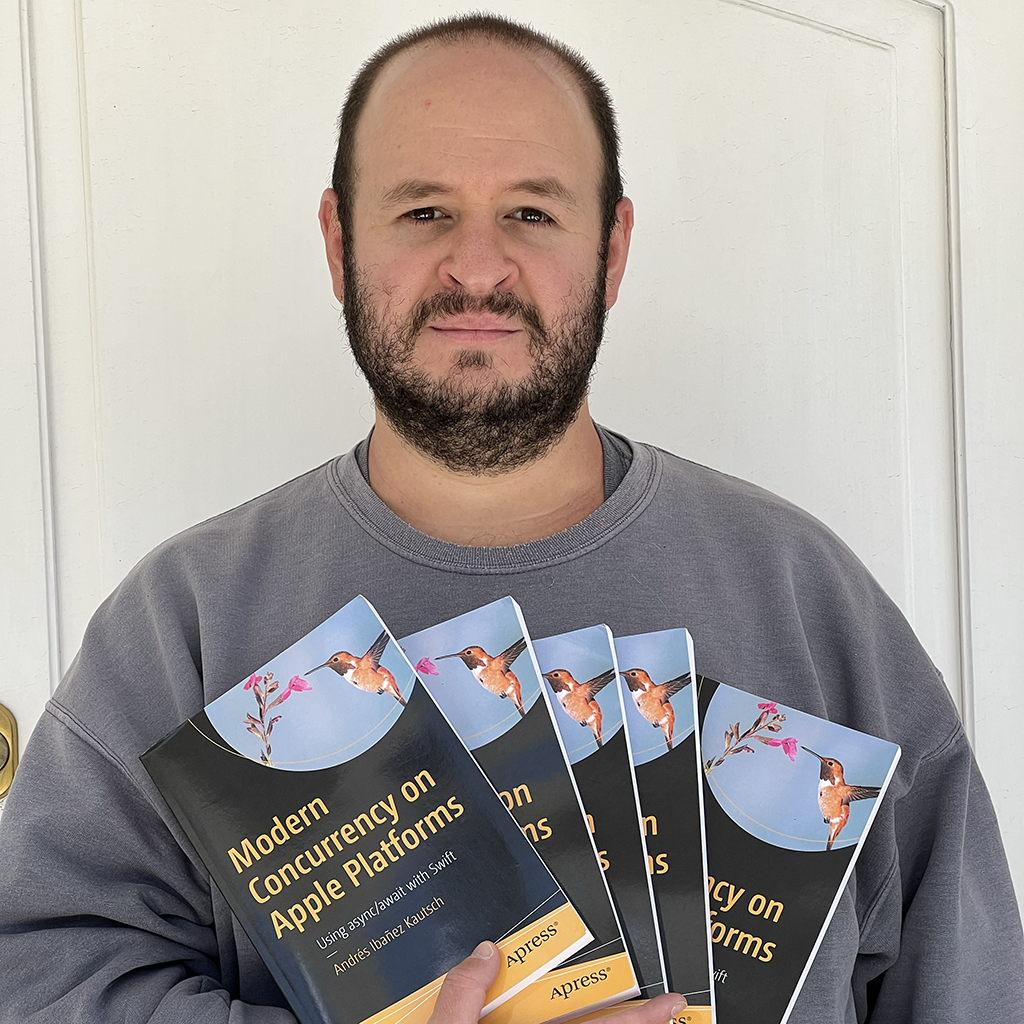Analyzing Natural Language Text with NLTagger
Published on
In the past few weeks, we have explored how we can tokenize natural language text and how to recognize the language a natural language text is written in. This week we will continue exploring more natural language APIs provided by the NaturalLanguage framework. We will learn about the NLTagger class, which allows us to to analyze natural language text to find parts of speech, lexical classes, lemma, scripts, and more. This API, introduced in iOS 12, implements machine learning to work, and just like the other NaturalLanguage classes, is very easy to use.
Introducing NLTagger
NLTagger is the class of the NaturalLanguage framework that allows us to analyze text and find its components. We have explored classes to tokenize text and to detect the language - now it’s time to actually do more interesting tasks with the provided text.
When working with NLTagger, you specify the components you are interested in (part of speech, lexical class, etc) by specifying an array of NLTagScheme.
Using NLTagger
Using NLTagger With Simple Words
Define the string you want. Then, create the NLTagger object passing an array of NLTaggerSchemes. In the following example we will define a simple word string, we will analyze all of it, and we are interested in getting its lexical class (The lexical class tells whether the word is a noun, verb, or other grammatical component).
var stringToRecognize = "visit"
let tagger = NLTagger(tagSchemes: [.lexicalClass])
Then, assign the string you want to analyze to the tagger’s string property. Once you do that, you will be able to get the independent tag:
tagger.string = stringToRecognize
let tag = tagger.tag(at: stringToRecognize.startIndex, unit: .word, scheme: .lexicalClass)
We are getting the tag of a .word unit. In this case, the tag is of type otherWord, because there is not enough context to deduce its lexical class. If you change the word to use the string "visiting", then the tag will be verb.
As an important aside, you shouldn’t this class in a multithreaded environment.
Using NLTagger with Longer Text
We talked about identifying single words, but in a real-world case you are more interested in analyzing longer strings of natural language text. We saw how we could iterate over all the tokens when using NLTokenizer, and the good news is that we can do something very similar with NLTagger.
After you define your string, define the range you want to analyze. You can then use NLTaggers enumerateTags(in:unit:scheme) to go through all of the words:
var stringToRecognize = "I will visit you tonight. The house is empty."
let range = stringToRecognize.startIndex ..< stringToRecognize.endIndex
let tagger = NLTagger(tagSchemes: [.lexicalClass])
tagger.string = stringToRecognize
tagger.enumerateTags(in: range, unit: .word, scheme: .lexicalClass) { (tag, range) -> Bool in
print("Word [\(stringToRecognize[range])] : \(tag!.rawValue)")
return true
}
This will print something like this:
Word [I] : Pronoun
Word [ ] : Whitespace
Word [will] : Verb
Word [ ] : Whitespace
Word [visit] : Verb
Word [ ] : Whitespace
Word [you] : Pronoun
Word [ ] : Whitespace
// ....
When it comes to the English language, the whitespace might just be noise and you may not care about it. So we can configure the tagger from excluding some elements:
let options: NLTagger.Options = [.omitPunctuation, .omitWhitespace, .joinNames]
let tagger = NLTagger(tagSchemes: [.lexicalClass])
tagger.enumerateTags(in: range, unit: .word, scheme: .lexicalClass, options: options) { (tag, range) -> Bool in
print("Word [\(stringToRecognize[range])] : \(tag!.rawValue)")
return true
}
This will correctly ignore all the whitespace characters.
Word [I] : Pronoun
Word [will] : Verb
Word [visit] : Verb
Word [you] : Pronoun
Word [tonight] : Noun
Word [.] : SentenceTerminator
Word [The] : Determiner
Word [house] : Noun
Word [is] : Verb
Word [empty] : Adjective
Word [.] : SentenceTerminator
Working with Constrains
Now all languages may support the same tag schemes, so it may be important to know what schemes are supported in certain scenarios. For this, NLTagger has a availableTagSchemes(for:language:) class method.
The following example shows you all the possible tag schemes for English and Japanese:
let enSchemes = NLTagger.availableTagSchemes(for: .word, language: .english)
print("English")
print(enSchemes.map ({ $0.rawValue }))
let jpSchemes = NLTagger.availableTagSchemes(for: .word, language: .japanese)
print("Japanese")
print(jpSchemes.map ({ $0.rawValue }))
English
["Language", "Script", "TokenType", "NameType", "LexicalClass", "NameTypeOrLexicalClass", "Lemma"]
Japanese
["Language", "Script", "TokenType"]
Utilizing NLTagger to Perform Sentiment Analysis
One interesting feature of NLTagger is that it can be used to perform sentiment analysis. If you are not familiar with this term, sentiment analysis is the application of machine learning to learn whether a piece of text can be considered “positive” or “negative”. You can think of it whether a text speaks positively or negatively about something.
To perform sentiment analysis, you need to use the .paragraph unit, and you must also use the .sentimentScore tag scheme. Other than that, its use is pretty straightforward:
var stringToRecognize = "Andy Ibanez is awesome"
let tagger = NLTagger(tagSchemes: [.sentimentScore])
tagger.string = stringToRecognize
let (sentimentScoreTag, _) = tagger.tag(at: stringToRecognize.startIndex, unit: .paragraph, scheme: .sentimentScore)
let sentimentScore = sentimentScoreTag?.rawValue ?? "0"
print("Score: \(sentimentScore)")
0.6
The sentiment analysis has a score from -1.0 for negative to 1.0 for positive.
Sentiment Analysis is available on iOS 13 and later.
Conclusion
NLTagger allows you to analyze a piece of natural language text to get its components and understand how a sentence is formed. The analysis can be done in different ways for different languages. We can also perform sentiment analysis on strings starting on iOS 13. NLTagger has many features and it’s easy to use.